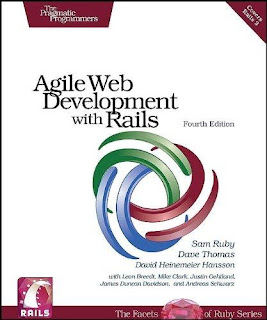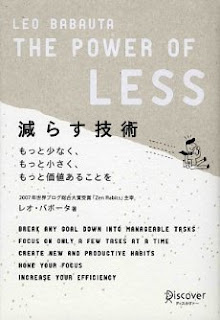先週末に eXtreme HAGO 2 LT 大会 ( #xHago2 )に参加したので、そのときにやったことや得た情報、感想などのアレコレを忘れないうちにまとめておきます。
やったこと:
- xHagoのロゴを作成しました。
- 発表しました。というかOkinawa.rbの宣伝を思う存分やってきました。
今週末の土曜日(9/3)はOJAG + Okinawa.rbの勉強会があります。是非! - タイムキープ用のWebサービスを作りました。わりと好評だった模様。
ただ、MacBook以外のディスプレイだとレイアウトが壊れるかも。
- 琉球大学ではMacを強制的に買わされ&Emacs+tcshを使わされるらしい。
- 次回沖縄iPhone勉強会でjQuery Mobileの話をするんだとか。面白そう!
ABC2011sのデザイントラックでも耳にしましたが、まだまだ不具合が多いっぽい。 - 学生さん達がやる気一杯!ASAPで海外留学or就労して欲しいなー。
気になること: